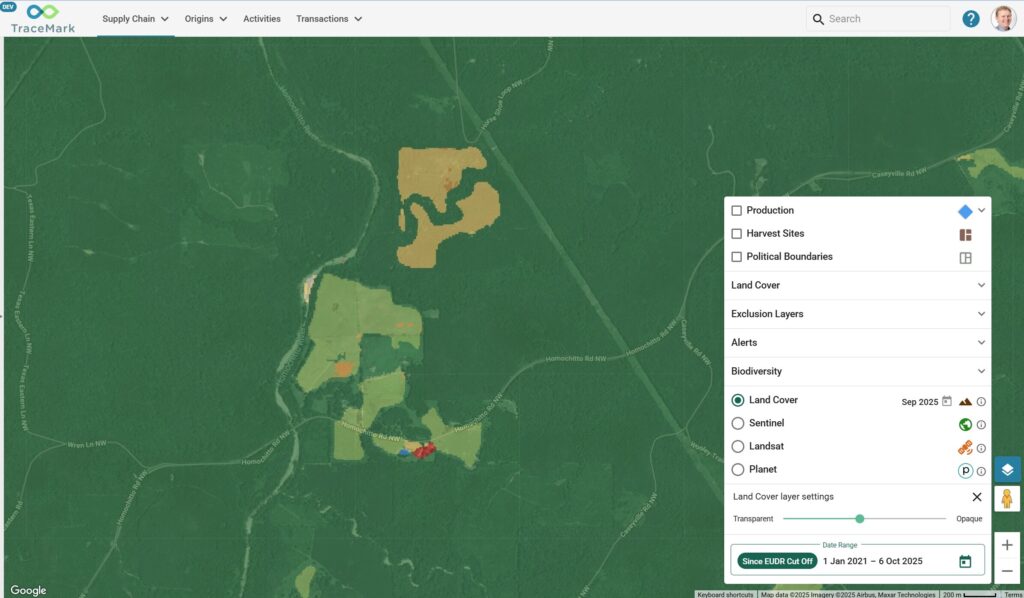Tips to reduce your Google Maps bill
Organisations are now being charged for each API call they make on the Google Maps Platform which has resulted in a surge in company billing.
However, there are ways that developers can significantly reduce costs by limiting their Google Maps usage. Here are four questions to consider:
HOW INTERACTIVE IS YOUR MAP?
Are you using Dynamic Maps to show every map? Dynamic Maps allows users to zoom and pan around on an interactive map. The Dynamic Maps API is charged at a higher rate than the Static Maps and Streetview APIs. While the imagery is the same, the static options don’t offer the same interactive functionality.
If your users don’t require the functionality to zoom or pan on a map, or if the size of your map is small, make the switch to a static map.
DO YOU NEED LIVE TRAFFIC INFORMATION?
There is the option of advanced live traffic information when a user takes a journey that requests the Distance Matrix Advanced API and Directions Advanced API.
Requesting live traffic information in both API calls means you will be charged at double the rate per thousand calls.
Without the advanced functionality, the Distance Matrix API provides the time and travel distance for a matrix of origins and destinations. The Directions API calculates directions between locations for several different modes of transport.
If you don’t require up to date live traffic information, simply turn the live traffic information off.
ARE YOU LEVERAGING THE BEST PLACES AUTOCOMPLETE OPTION?
Google Maps Platform can call the Places Autocomplete API either per character or per session. Identifying which option suits your application can decrease the price you’re paying when validating addresses.
The Places Autocomplete is charged per request at a rate of per character. A character is any keystroke used when validating an address. While the cost per character is low, this option becomes expensive when you’re validating thousands of addresses per day. This API is suited to situations where users are required to enter a single address, such as completing a mailing address form.
The Places Autocomplete per session is billed at a more expensive rate than per character, however, this option provides an unlimited amount of results throughout one valid session. A user can search for places and retrieve details on a particular place within one session, rather than being charged per character. Enabling per session functionality on the Places API is more cost effective when users are entering multiple addresses, for example searching for a hotel.
HOW MUCH PLACES INFORMATION DO YOU NEED?
A user can receive information from the Places Detail API ranging from the basic contact details to the ratings and reviews of locations on Google Maps. The amount of information required has now been broken into three categories: Basic, Contact and Atmosphere.
Requests that don’t have parameters set around which fields the user requires will result in all fields being called and receive the highest bill rate.
WHERE DOES LIVELI FIT IN?
There are other ways to reduce your Google Maps Platform usage and we can help you do that.
As the only awarded location specialists across the Google Maps Premier Partners, clients of Liveli can benefit from generous volume tier discounts by transacting through us.
If you are interesting in saving money with Google Maps by billing through a partner or improving your code, get in touch with our team.
Related Articles
Here are more related articles you may be interested in.